
Transition to a remote workforce, fast.
Don’t delay safety and service while you struggle to implement complex remote work systems. Get business continuity in 24 hours with Cedar Remote:
Certified for compliance in HIPAA, PCI DSS, SOC 2 Type 2, HITRUST CSF and GDPR. Proven track record in high-complexity, regulated industries.
From SMBs to Enterprises, Cedar’s secure, scalable and reliable software is ready for those in need of remote solutions, right away.
Get an instant quote today.

Have a remote workforce already?
Emergency Remote Deployment in 24 Hours
Navigating Remote Work Challenges With Ease
As the Coronavirus pandemic continues to evolve, organizations need to move fast to protect their agents and keep business running. But transitioning to a remote workforce comes with time-consuming challenges, such as:
- Creating work-from-home policies and procedures
- Acquiring equipment, such as computers, chargers, phones and headsets
- Securing computers by configuring VPNs and setting up locked-down PCs
- Installing software, such as Microsoft suite, video-conferencing tools, cloud drive storage and apps
- Navigating issues at home, such as slow Internet speeds, distractions and privacy.
- Supervising agents from a remote location to ensure productivity
- Ensuring compliance for those in regulated industries like healthcare or finance.
In a rapidly changing emergency, these delays can cause significant disruption to your employees, customers and business at large.
Maintain Business Continuity With Cedar Remote
Unlike other remote contact center software solutions that require weeks to deploy, Cedar Remote is designed to get your remote agents up and running as fast as possible, without sacrificing customer and employee experiences.
While your IT teams are busy provisioning laptops, setting up VPNs and troubleshooting remote systems, your agents can be making and taking calls safely from home in a matter of hours, with little to no training required.
Schedule a video conference with our reps for fast, easy set up.
Flexible User Options for Any Situation
Cedar Remote is a smart, simple and secure solution to your remote deployment problems, with flexible options that enable your agents to work remotely in any situation.
1. No-UI, Easy Phone Controls
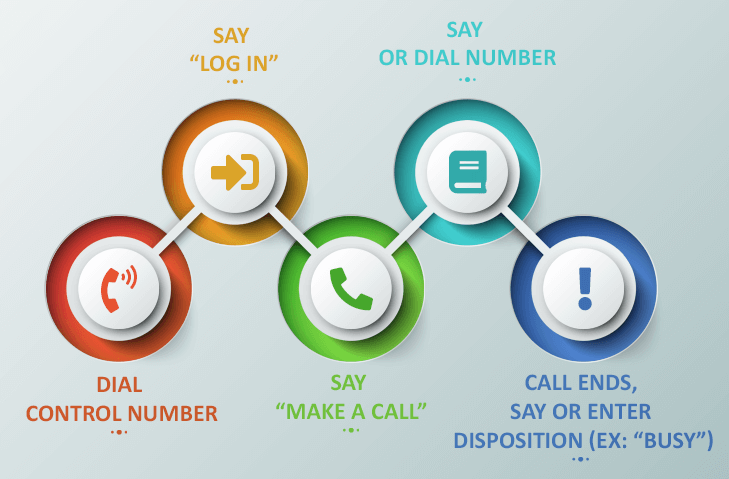 With this emergency, no-UI capability, agents can start working from home right away with little to no training or set up, using the home, desk or cell phone they are already familiar with.
With this emergency, no-UI capability, agents can start working from home right away with little to no training or set up, using the home, desk or cell phone they are already familiar with.
Agents simply dial the control number from any device to log in, then use the touch-tone controls or speech recognition IVR trees to make, take and disposition calls.
Unlike a regular phone line, Cedar Remote’s no-UI option is powered invisibly in the background by Cedar Cloud’s Contact Center as a Service (CCaaS) platform and includes:
- Intelligent Routing – gets inbound calls to the right agent using set call flows and routing rules.
- Call Recording – allows supervisors to monitor calls for training and compliance.
- Reporting & Analysis – data can be pushed to third-party systems or accessed by administrators via the platform.
In addition, the no-UI option can be used without an Internet connection, making it a great option to roll back to in case of PC or network connectivity issues.
2. Lightweight Mobile App
Agents with a smartphone can easily log in online to manage inbound and outbound calls through Cedar Remote’s lightweight mobile app. There is no need to download or install any softphone extensions or applications. All you need is the Chrome browser.
Agents can set their Status (Available, Busy, On Break, Wrap Up) and Disposition calls by selecting from dropdown lists.
Simple call controls allow agents to:
- Put a call on hold
- Send a call to voicemail
- Set a call to active
- Start/stop recording on a call
- Terminate a call
- Transfer a call
Transferring to another agent is simple with Cedar Remote’s build-in Company Directory – just select the user or queue to transfer to or enter an external number to transfer out.
Users can switch back to the no-UI phone option, as needed.
3. Full UI Cedar Cloud CCaaS Platform
Once your agents are set up with PCs, they can upgrade anytime to Cedar Cloud’s complete cloud contact center suite using a simple browser interface.
Powered by AI, automation and cloud technology, Cedar Cloud allows you to reach customers on their channel of choice and seamlessly transition between channels for a personalized, context-rich customer experience.
With full support for SMS, Chat, Bot, Social, Email and Web, Cedar Cloud combines Voice and Digital into one centralized solution, eliminating the dead-end communication silos of legacy systems and reducing friction for improved customer outcomes.
Drive better customer experiences with our remote cloud CCaaS solution.
Supervise Agents From Anywhere With Remote Performance Monitoring Tools
Once you’ve deployed your remote workforce, the next challenge is managing it.
For organizations with little to no experience managing remote agents, it can be a huge challenge for supervisors to monitor, collaborate with, coach and manage their teams. And most certified platforms and special apps are expensive or unavailable.
Cedar Remote makes it easy to manage your agents from afar with performance monitoring tools built right in. Plus, Cedar Cloud is certified for privacy and security, helping your business stay compliant at all times.
Call Monitoring & Coaching
Cedar Remote gives managers full access to monitor and manage agent calls. Using the Cedar Cloud platform, supervisors and managers can listen in, whisper coach or barge in and take over calls in real-time. Easily maintain team communications and help your agents succeed, no matter where they are located.
Call Recording
Having a record of your agents’ calls is important for quality control, training and compliance.
With Cedar Remote, you can push recordings to your FTP location automatically or access recordings via REST API or the Cedar Cloud platform. Give agents the option to pause recording mid-call or remove a user’s ability to turn off recordings with the press of a button.
Reporting & Analytics
Make smarter business decisions with Cedar Remote Intelligent Insights.
With all options, data from calls can be pushed to third-party systems of record for reporting and analysis or accessed by administrators via the Cedar Cloud platform.
Managers can download over 25 different reports or run tabular reports, including visually pleasing graduated stacked bar charts. Access the Company Directory dashboard to see what is happening with agents at any given time and track performance for key KPIs and SLAs.
Need Additional Remote Agents?
Manage Call Overflow and Reduce Wait Times With Cedar Support

"*" indicates required fields

Home | Cedar Remote | Cedar Cloud | Cedar Support | Security